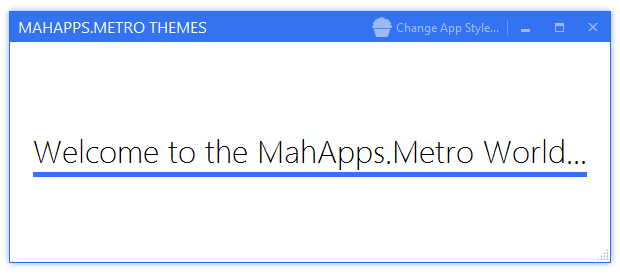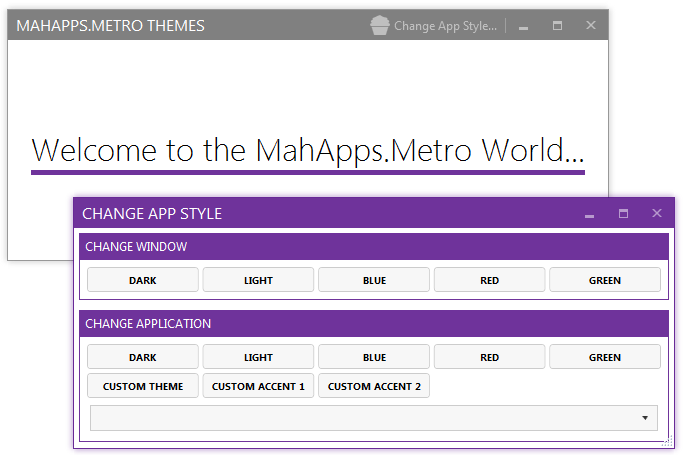MahApps.Metro Themes
MahApps.Metro is a toolkit for creating metro-styled, modern UI WPF applications. A guide can be found in my blog post or on GitHub or the official web page https://mahapps.com.
You can change the accent or theme of a MahApps.Metro application in different ways.
All of MahApps.Metro's accents and themes are contained within separate resource dictionaries.
Make sure that all file names are spelled correct. They are Case Sensitive!
You can choose between this available accents
Red,Green,Blue,Purple,Orange,Lime,Emerald,Teal,Cyan,Cobalt,Indigo,Violet,Pink,Magenta,Crimson,Amber,Yellow,Brown,Olive,Steel,Mauve,Taupe,Sienna
and themes
BaseLight,BaseDark
via App.xaml
The fastest way is to specify the accent and theme via the App.xaml.
1
2
3
4
5
6
7
8
9
10
11
12
13
14
15
16
17
18
19
<Application x:Class="MahAppsMetroThemesSample.App"
xmlns="http://schemas.microsoft.com/winfx/2006/xaml/presentation"
xmlns:x="http://schemas.microsoft.com/winfx/2006/xaml"
StartupUri="MainWindow.xaml">
<Application.Resources>
<ResourceDictionary>
<ResourceDictionary.MergedDictionaries>
<ResourceDictionary Source="pack://application:,,,/MahApps.Metro;component/Styles/Controls.xaml" />
<ResourceDictionary Source="pack://application:,,,/MahApps.Metro;component/Styles/Fonts.xaml" />
<ResourceDictionary Source="pack://application:,,,/MahApps.Metro;component/Styles/Colors.xaml" />
<!-- accent resource -->
<ResourceDictionary Source="pack://application:,,,/MahApps.Metro;component/Styles/Accents/Cobalt.xaml" />
<!-- theme resource -->
<ResourceDictionary Source="pack://application:,,,/MahApps.Metro;component/Styles/Accents/BaseLight.xaml" />
</ResourceDictionary.MergedDictionaries>
</ResourceDictionary>
</Application.Resources>
</Application>
via ThemeManager
MahApps.Metro has a ThemeManager to change accent and theme at code behind. You can easily changing accent or theme with a two liner.
1
2
3
4
5
6
7
8
9
10
11
12
13
14
15
16
public partial class App : Application
{
protected override void OnStartup(StartupEventArgs e)
{
// get the current app style (theme and accent) from the application
// you can then use the current theme and custom accent instead set a new theme
Tuple<AppTheme, Accent> appStyle = ThemeManager.DetectAppStyle(Application.Current);
// now set the Green accent and dark theme
ThemeManager.ChangeAppStyle(Application.Current,
ThemeManager.GetAccent("Green"),
ThemeManager.GetAppTheme("BaseDark")); // or appStyle.Item1
base.OnStartup(e);
}
}
A Window different to Application
With MahApps.Metro you can have a different accent and theme for a MetroWindow. The main window or any other MetroWindow ceep their specified accent and theme through the App.xaml.
1
2
3
4
5
6
7
8
9
10
<Controls:MetroWindow.Resources>
<ResourceDictionary>
<ResourceDictionary.MergedDictionaries>
<!-- this window should be blue -->
<ResourceDictionary Source="pack://application:,,,/MahApps.Metro;component/Styles/Accents/Blue.xaml" />
<!-- and should use the light theme -->
<ResourceDictionary Source="pack://application:,,,/MahApps.Metro;component/Styles/Accents/BaseLight.xaml" />
</ResourceDictionary.MergedDictionaries>
</ResourceDictionary>
</Controls:MetroWindow.Resources>
Now you can change the accent and theme also by the ThemeManager.
1
2
3
4
5
6
7
8
9
10
public partial class AccentStyleWindow : MetroWindow
{
public void ChangeAppStyle()
{
// set the Red accent and dark theme only to the current window
ThemeManager.ChangeAppStyle(this,
ThemeManager.GetAccent("Red"),
ThemeManager.GetAppTheme("BaseDark"));
}
}
Custom Accents and Themes
Another nice feature of MahApps.Metro ThemeManager is to use custom created accents and themes or use a dynamically created accent and theme.
1
2
3
4
5
6
7
8
9
10
11
12
13
14
15
16
17
18
19
20
21
22
23
24
25
26
27
28
29
30
31
32
33
34
35
36
37
38
39
40
41
42
43
44
45
46
47
48
49
50
51
52
53
<ResourceDictionary xmlns="http://schemas.microsoft.com/winfx/2006/xaml/presentation"
xmlns:x="http://schemas.microsoft.com/winfx/2006/xaml"
xmlns:mc="http://schemas.openxmlformats.org/markup-compatibility/2006"
xmlns:options="http://schemas.microsoft.com/winfx/2006/xaml/presentation/options"
mc:Ignorable="options">
<Color x:Key="HighlightColor">#FF9F0055</Color>
<Color x:Key="AccentBaseColor">#FFD80073</Color>
<!-- 80% -->
<Color x:Key="AccentColor">#CCD80073</Color>
<!-- 60% -->
<Color x:Key="AccentColor2">#99D80073</Color>
<!-- 40% -->
<Color x:Key="AccentColor3">#66D80073</Color>
<!-- 20% -->
<Color x:Key="AccentColor4">#33D80073</Color>
<!-- re-set brushes too -->
<SolidColorBrush x:Key="HighlightBrush" Color="{StaticResource HighlightColor}" options:Freeze="True" />
<SolidColorBrush x:Key="AccentBaseColorBrush" Color="{StaticResource AccentBaseColor}" options:Freeze="True" />
<SolidColorBrush x:Key="AccentColorBrush" Color="{StaticResource AccentColor}" options:Freeze="True" />
<SolidColorBrush x:Key="AccentColorBrush2" Color="{StaticResource AccentColor2}" options:Freeze="True" />
<SolidColorBrush x:Key="AccentColorBrush3" Color="{StaticResource AccentColor3}" options:Freeze="True" />
<SolidColorBrush x:Key="AccentColorBrush4" Color="{StaticResource AccentColor4}" options:Freeze="True" />
<SolidColorBrush x:Key="WindowTitleColorBrush" Color="{StaticResource AccentColor}" options:Freeze="True" />
<LinearGradientBrush x:Key="ProgressBrush" StartPoint="1.002,0.5" EndPoint="0.001,0.5" options:Freeze="True">
<GradientStop Offset="0" Color="{StaticResource HighlightColor}" />
<GradientStop Offset="1" Color="{StaticResource AccentColor3}" />
</LinearGradientBrush>
<SolidColorBrush x:Key="CheckmarkFill" Color="{StaticResource AccentColor}" options:Freeze="True" />
<SolidColorBrush x:Key="RightArrowFill" Color="{StaticResource AccentColor}" options:Freeze="True" />
<Color x:Key="IdealForegroundColor">White</Color>
<SolidColorBrush x:Key="IdealForegroundColorBrush" Color="{StaticResource IdealForegroundColor}" options:Freeze="True" />
<SolidColorBrush x:Key="IdealForegroundDisabledBrush" Opacity="0.4" Color="{StaticResource IdealForegroundColor}" options:Freeze="True" />
<SolidColorBrush x:Key="AccentSelectedColorBrush" Color="{StaticResource IdealForegroundColor}" options:Freeze="True" />
<!-- DataGrid brushes -->
<SolidColorBrush x:Key="MetroDataGrid.HighlightBrush" Color="{StaticResource AccentColor}" options:Freeze="True" />
<SolidColorBrush x:Key="MetroDataGrid.HighlightTextBrush" Color="{StaticResource IdealForegroundColor}" options:Freeze="True" />
<SolidColorBrush x:Key="MetroDataGrid.MouseOverHighlightBrush" Color="{StaticResource AccentColor3}" options:Freeze="True" />
<SolidColorBrush x:Key="MetroDataGrid.FocusBorderBrush" Color="{StaticResource AccentColor}" options:Freeze="True" />
<SolidColorBrush x:Key="MetroDataGrid.InactiveSelectionHighlightBrush" Color="{StaticResource AccentColor2}" options:Freeze="True" />
<SolidColorBrush x:Key="MetroDataGrid.InactiveSelectionHighlightTextBrush" Color="{StaticResource IdealForegroundColor}" options:Freeze="True" />
<SolidColorBrush x:Key="MahApps.Metro.Brushes.ToggleSwitchButton.OnSwitchBrush.Win10" Color="{StaticResource AccentColor}" options:Freeze="True" />
<SolidColorBrush x:Key="MahApps.Metro.Brushes.ToggleSwitchButton.OnSwitchMouseOverBrush.Win10" Color="{StaticResource AccentColor2}" options:Freeze="True" />
<SolidColorBrush x:Key="MahApps.Metro.Brushes.ToggleSwitchButton.ThumbIndicatorCheckedBrush.Win10" Color="{StaticResource IdealForegroundColor}" options:Freeze="True" />
</ResourceDictionary>
To use this custom accent you must add it to the ThemeManager before you can use it.
1
2
3
4
5
6
7
8
9
10
11
12
13
14
15
16
17
18
19
20
public partial class App : Application
{
protected override void OnStartup(StartupEventArgs e)
{
// add custom accent and theme resource dictionaries to the ThemeManager
// you should replace MahAppsMetroThemesSample with your application name
// and correct place where your custom accent lives
ThemeManager.AddAccent("CustomAccent1", new Uri("pack://application:,,,/MahAppsMetroThemesSample;component/CustomAccents/CustomAccent1.xaml"));
// get the current app style (theme and accent) from the application
Tuple<AppTheme, Accent> appStyle = ThemeManager.DetectAppStyle(Application.Current);
// now change app style to the custom accent and current theme
ThemeManager.ChangeAppStyle(Application.Current,
ThemeManager.GetAccent("CustomAccent1"),
appStyle.Item1);
base.OnStartup(e);
}
}
You can also create an accent resource dictionary dynamically by using a specific color.
A complete sample can be found on GitHub.