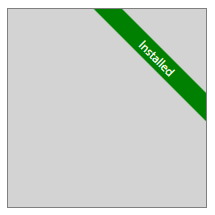Tile banner for Chocolatey GUI
Since one week I’m contributing some thoughts to the Chocolatey GUI which is a nice tool for the chocolatey package manager for Windows.
We are currently implementing a tile UI for the package view. Read and look at the changes in this PR.
We decided to show a installed and out-of-date status as an overlay banner for every tile. My first thought was to create a SVG with inkscape and use the data for a path. But I came up with an easier version which is also nice to use.
I played a little bit with Kaxaml and found a way to use a RenderTransform and LayoutTransform with an Rectangle and TextBlock to get what I want.
1
2
3
4
5
6
7
8
9
10
11
12
13
14
15
16
17
18
19
20
21
22
23
24
25
26
27
28
<Border
Width="200"
Height="200"
HorizontalAlignment="Center"
VerticalAlignment="Center"
Background="LightGray"
BorderBrush="Gray"
BorderThickness="1">
<Grid ClipToBounds="True">
<Grid Width="200" Height="20">
<Grid.RenderTransform>
<TranslateTransform X="50" Y="-50"/>
</Grid.RenderTransform>
<Grid.LayoutTransform>
<TransformGroup>
<RotateTransform Angle="45"/>
</TransformGroup>
</Grid.LayoutTransform>
<Rectangle Fill="Green"/>
<TextBlock
HorizontalAlignment="Center"
VerticalAlignment="Center"
Foreground="White"
Text="Installed"
TextAlignment="Center"/>
</Grid>
</Grid>
</Border>
As I said before, we need 2 versions for this, so I used it as a template for a ContentControl.
1
2
3
4
5
6
7
8
9
10
11
12
13
14
15
16
17
18
19
20
<ControlTemplate x:Key="OverlayTemplate" TargetType="ContentControl">
<Grid ClipToBounds="True">
<Grid Height="20" Width="200">
<Grid.RenderTransform>
<TranslateTransform X="55" Y="-55" />
</Grid.RenderTransform>
<Grid.LayoutTransform>
<TransformGroup>
<RotateTransform Angle="45" />
</TransformGroup>
</Grid.LayoutTransform>
<Rectangle Fill="{TemplateBinding Background}" />
<TextBlock Text="{TemplateBinding Content}"
HorizontalAlignment="Center"
VerticalAlignment="Center"
TextAlignment="Center"
Foreground="{TemplateBinding Foreground}" />
</Grid>
</Grid>
</ControlTemplate>
Now we can use it more then one times.
For the installed status
1
2
3
4
5
6
7
8
<ContentControl x:Name="IsInstalledOverlay"
ClipToBounds="True"
IsTabStop="False"
Focusable="False"
Content="Installed"
Background="#007F00"
Foreground="White"
Template="{StaticResource OverlayTemplate}" />
and out-of-date status
1
2
3
4
5
6
7
8
<ContentControl x:Name="OutOfDateOverlay"
ClipToBounds="True"
IsTabStop="False"
Focusable="False"
Content="out-of-date"
Background="#A90000"
Foreground="White"
Template="{StaticResource OverlayTemplate}" />
Happy coding!