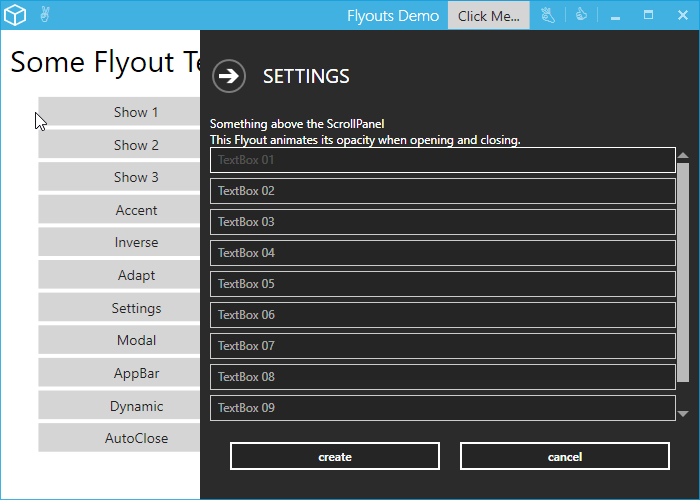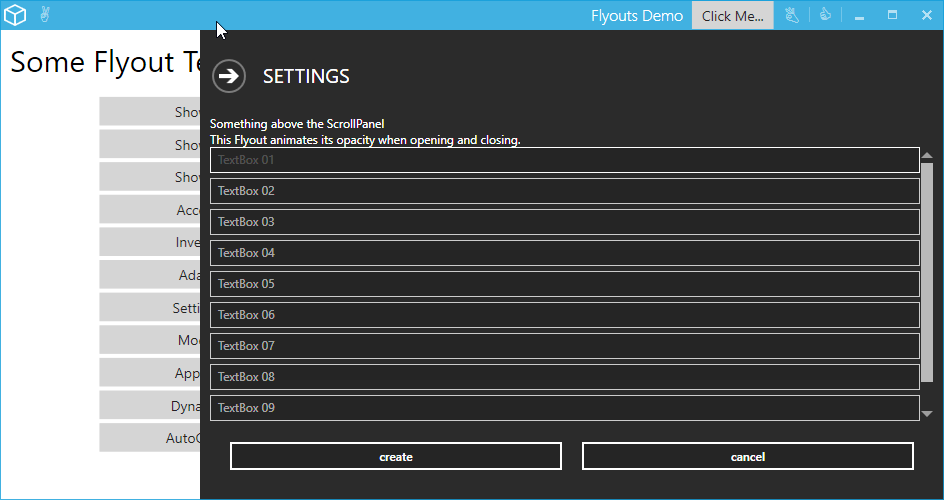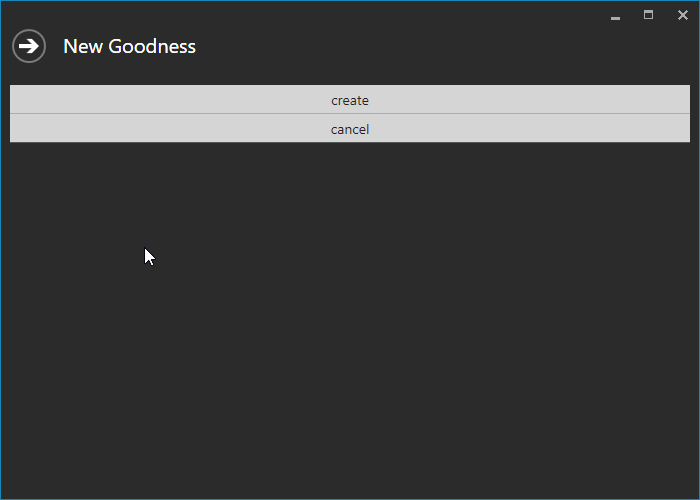Changes for Flyouts in MahApps.Metro v1.4.0
First, this upcoming changes affects only users who used the sample from the main demo source which shows how to use the FlyoutsControl actual width and a Margin for the Flyout to make it sizable with the window.
So now it’s possible to work without the actual width, now we need only set the Margin or HorizontalContentAlignemnt for Left/Right and VerticalContentAnlignment for Top/Bottom Flyout.
Here is a sample how it works before.
1
2
3
4
5
6
<Controls:Flyout x:Name="settingsFlyout"
Controls:ControlsHelper.ContentCharacterCasing="Upper"
Width="{Binding RelativeSource={RelativeSource FindAncestor, AncestorType=Controls:FlyoutsControl}, Path=ActualWidth}"
Margin="200 0 0 0"
Header="Settings"
Position="Right" />
You can see it’s not possible to set a top or bottom Margin, cause it doesn’t works.
Now it’s not necessary to set the width via binding to the actual width of the FlyoutsControl. And it’s also possible to set all values of the Margin.
Flyout with left and top Margin
1
2
3
4
5
<Controls:Flyout x:Name="settingsFlyout"
Controls:ControlsHelper.ContentCharacterCasing="Upper"
Margin="200 30 0 0"
Header="Settings"
Position="Right" />
Flyout which covers the whole window
1
2
3
4
<Controls:Flyout CloseButtonIsCancel="True"
Header="New Goodness"
HorizontalContentAlignment="Stretch"
Position="Right" />
This post is licensed under CC BY 4.0 by the author.